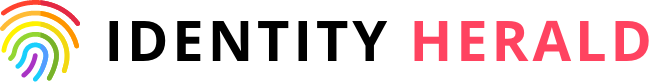We’ve all been there. You’re trying to log into your favorite website or online service and you’re presented with a login screen that asks for your username and password. You enter your credentials and hit the “login” button, but to your frustration, you’re told that your login is invalid.
What’s going on? It turns out that a username and password are no longer enough to keep your account safe. Hackers have become increasingly sophisticated and can now easily steal your login information.
There are a few different ways that hackers can get your login information. One popular method is called “brute force” attacks. This is where hackers use automated software to guess your username and password.
Another way is to exploit vulnerabilities in the website or online service itself. Once they’ve gained access to the system, they can steal your login information.
So what can you do to protect yourself?
It’s time to start using two-factor authentication (2FA).
What is two-factor authentication?
Two-factor authentication is an extra layer of security for your online accounts. It adds a second step to the login process, so even if someone has your password, they can’t log in without also having something else – like your phone.
How does it work?
When you enable 2FA for an account, you need to enter your username and password as usual. But then you’re also prompted for a code. An app generates this code on your phone, changing it every 30 seconds or so.
Even if someone has your password, they won’t be able to log in without also having your phone. And if they have your phone, they’ll need your password too. So it’s much harder for someone to break into your accounts.
Why isn’t it enough to just have a strong password?
A strong password is a good start, but it’s not enough on its own.
If you use the same password for everything, all it takes is for one website to get hacked and your whole online life is at risk. But if you use 2FA, even if one account is compromised, the attacker still can’t access your other accounts.
How do I set it up?
Most major websites and apps now support 2FA, so adding an extra layer of security to your online life is easy.
You only need a phone with the Google Authenticator app or a similar app installed to get started. Then, when you enable 2FA for an account, you’ll be given a QR code to scan. Once you’ve scanned the code, the app will generate a code for you to enter.
You can find instructions for setting up 2FA for some of the most popular services here:
Dropbox
What about security keys?
Security keys are a more secure alternative to 2FA codes generated by an app. They’re physical devices that you plug into your computer and only work with the account they’re registered to.
So if you lose your security key, no one else can use it to log into your account – even if they have your password.
Security keys are becoming more and more common, and you can now get them for a few dollars. They’re a great option if you’re looking for the highest level of security.
Are there any downsides to two-factor authentication?
The main downside to 2FA is that it’s an extra step in the login process. But once you’ve set it up, it only takes a few seconds to enter the code, and it’s worth the extra effort for the extra security.
Another downside is that if you lose your phone, you won’t be able to log into your accounts. But if you have a backup method, like a security key, you can still access your accounts even if you lose your phone.
Is two-factor authentication perfect?
No security system is perfect, but two-factor authentication is the best way to protect your online accounts. It’s much harder for someone to break into your accounts if they need more than just your password.
If you’re not using 2FA yet, now is the time to start. It’s a simple and effective way to keep your accounts safe.
The article has been published by the editorial board of the Identity Herald. For more
information please visit www.identityherald.com